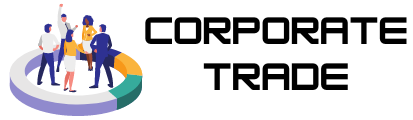Losing access to critical accounts is frustrating, disruptive, and all too common. For organizations reliant on Active Directory (AD), the situation can become even more challenging. User password resets within the AD environment are often time-consuming, requiring intervention from IT teams that are already managing multiple tasks. This not only delays access recovery but also negatively impacts productivity and operational efficiency across the organization.
Automating the ad user password reset process offers a seamless, efficient, and user-friendly solution. By implementing automation, organizations can free up IT resources, minimize downtime, and improve their overall user experience. This article explores the primary benefits of automated AD user password resets and highlights why they’re an essential upgrade for any modern organization.
Time is Money The Case for Speed in Access Recovery
Password issues are one of the leading causes of IT helpdesk requests worldwide. Studies have shown that between 20 to 50 percent of all IT tickets are password-related. This creates significant burdens on IT teams who must manage constant interruptions while also addressing strategic initiatives.
When users gain the ability to reset their credentials independently through automation, recovery times are reduced from hours, or even days, to mere minutes. This speed not only empowers users but also keeps overall business operations running smoothly.
The impact of faster access recovery extends well beyond convenience. Employees facing longer access downtime may miss critical project milestones, disrupt workflows, or fall behind on essential deliverables. By automating the reset process within AD environments, the organization gains more productivity from every team member and helps departments keep pace with their objectives.
Increased IT Efficiency for Your Team
Automated AD user password resets serve as a game-changer for IT efficiency. Traditional password reset processes often require IT personnel to verify user identities, manually reset credentials, and communicate updates to staff. This process can take an average of 20 to 30 minutes per ticket, depending on the organization’s size.
Cumulatively, this adds up to several hours each week spent on repetitive tasks. By automating user password resets, IT departments can reclaim this time and channel it toward higher-priority projects. Tasks such as software upgrades, data migration, or cybersecurity enhancements can receive the focus they deserve, driving innovation and long-term growth for the organization.
Beyond individual IT performance gains, automation fosters a more balanced workload and reduces burnout for IT professionals. This improvement in well-being contributes to better job satisfaction and retention among technical staff, which is critical given the global talent shortage in IT fields.
Enhancing User Empowerment and Self-Reliance
For modern businesses, user empowerment is a key aim of digital transformation. The ability for employees to complete routine tasks on their own is a core aspect of this transformation. Automated AD user password resets provide employees with the tools they need to regain account control quickly and independently, without needing to involve additional team members.
This process often uses self-service portals or email-based links for verification, making it both intuitive and reliable. Employees feel more in control of their work environment and are spared the frustration of waiting for IT teams to step in.
Furthermore, organizations that prioritize user-friendly tools see increased levels of employee satisfaction. Workers who feel equipped to solve minor issues are more confident, engaged, and productive. User autonomy, aided by automation, not only lightens the load on IT but also elevates the overall workplace experience.